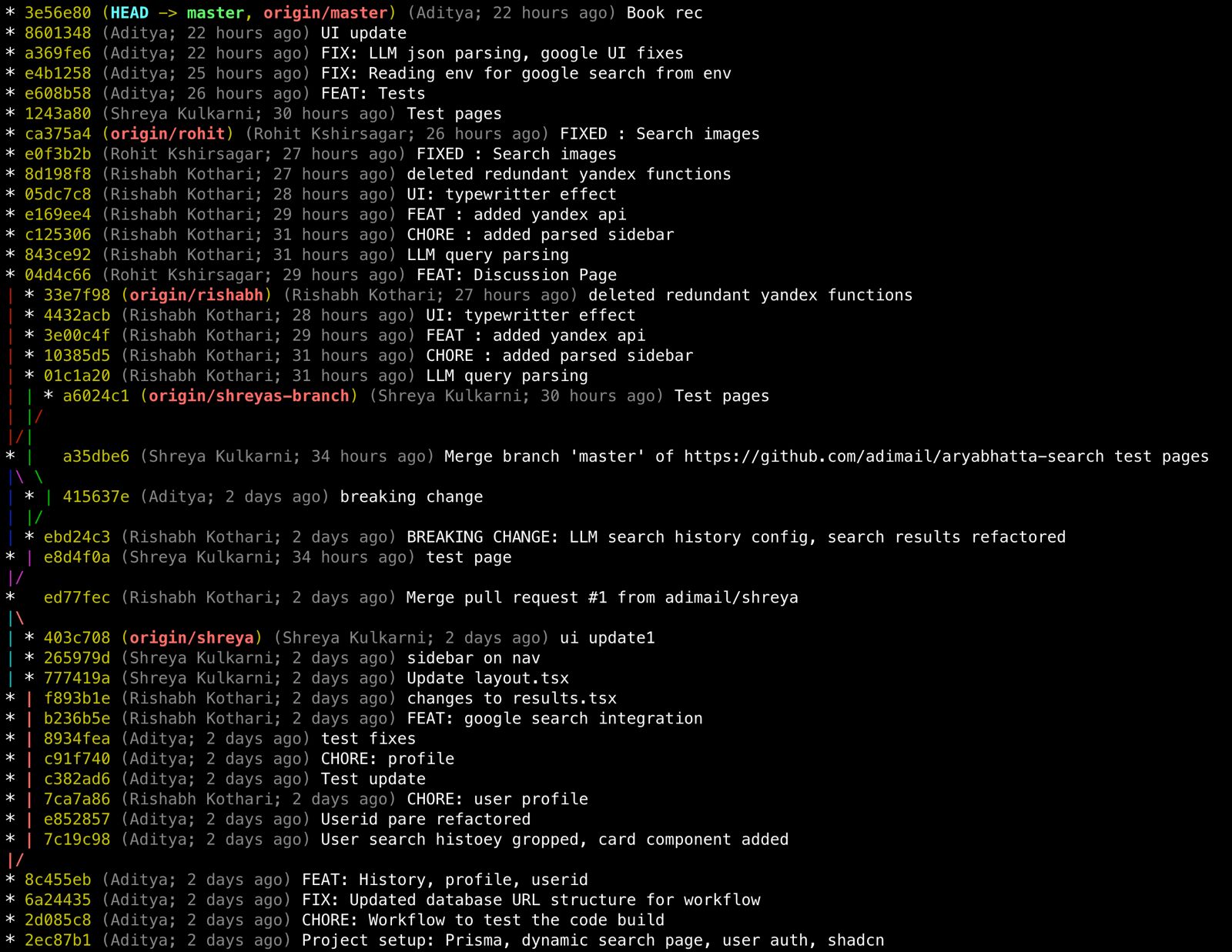aryabhatta-search
Aryabhatta Search
Unified Digital Education Platform for Education from Kindergarten to Post-Graduation
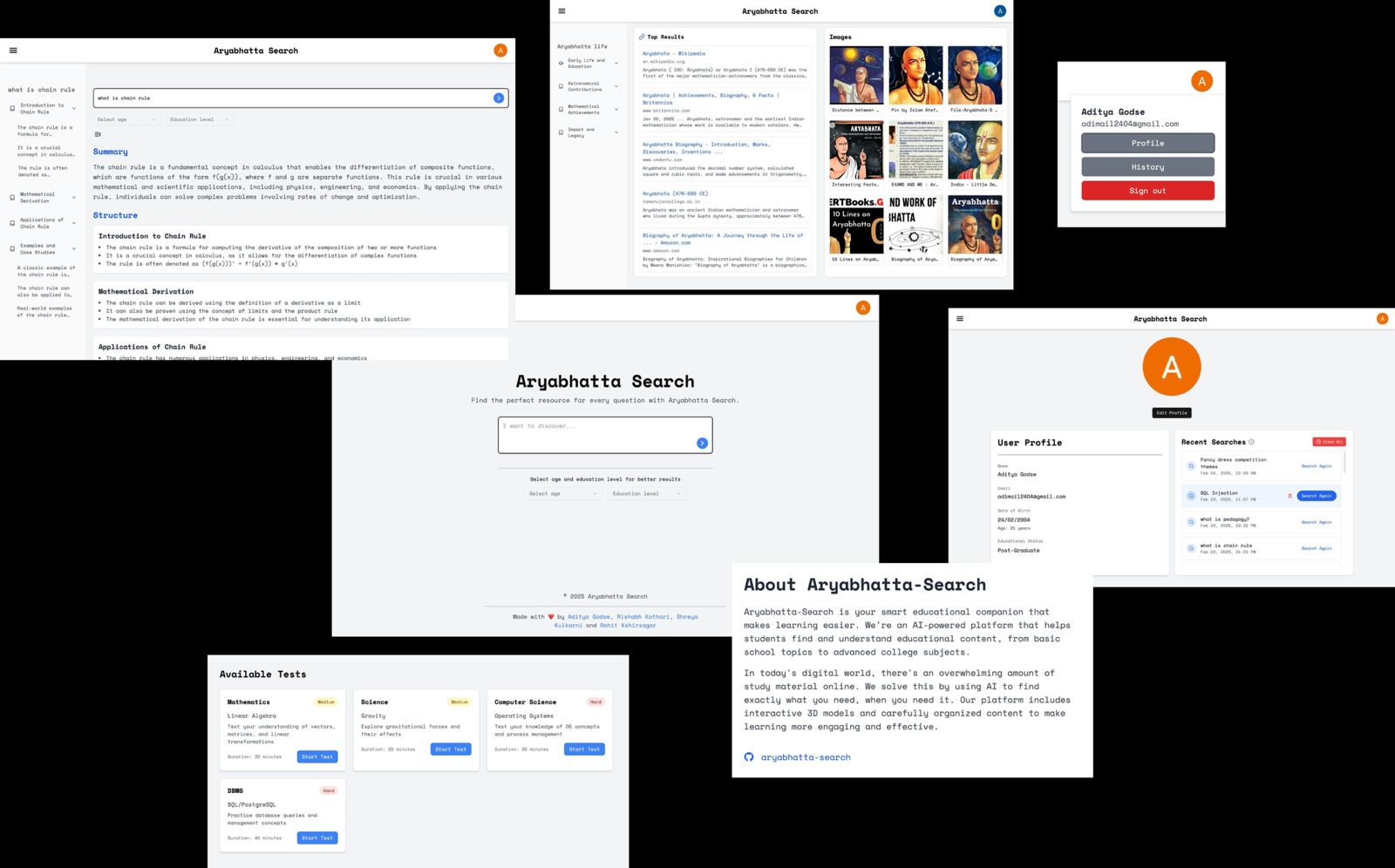
Problem Statement
The digital education space suffers from information overload and lack of relevance. Learners from kindergarten to post-graduation struggle to find organized, age-appropriate content tailored to their needs. Existing platforms are fragmented, making it difficult to discover trusted resources, interactive tools, and community support in one place.
Solution
Aryabhatta-Search is an AI-powered platform that unifies educational content across all academic levels. It combines a smart search engine, structured content organization, interactive 3D models, and community-driven learning to simplify discovery and enhance understanding.
We built an educational search engine that helps users learn more effectively by generating clear, structured responses to their search queries. When a user looks something up, we create a summary tailored to their age and education level, highlighting important points. The responses are personalized based on the user’s previous searches, age, and educational status, and they power a book and study material recommendation system. For this, we use a machine learning algorithm (TfidfVectorizer) to suggest relevant courses based on the user’s search history.
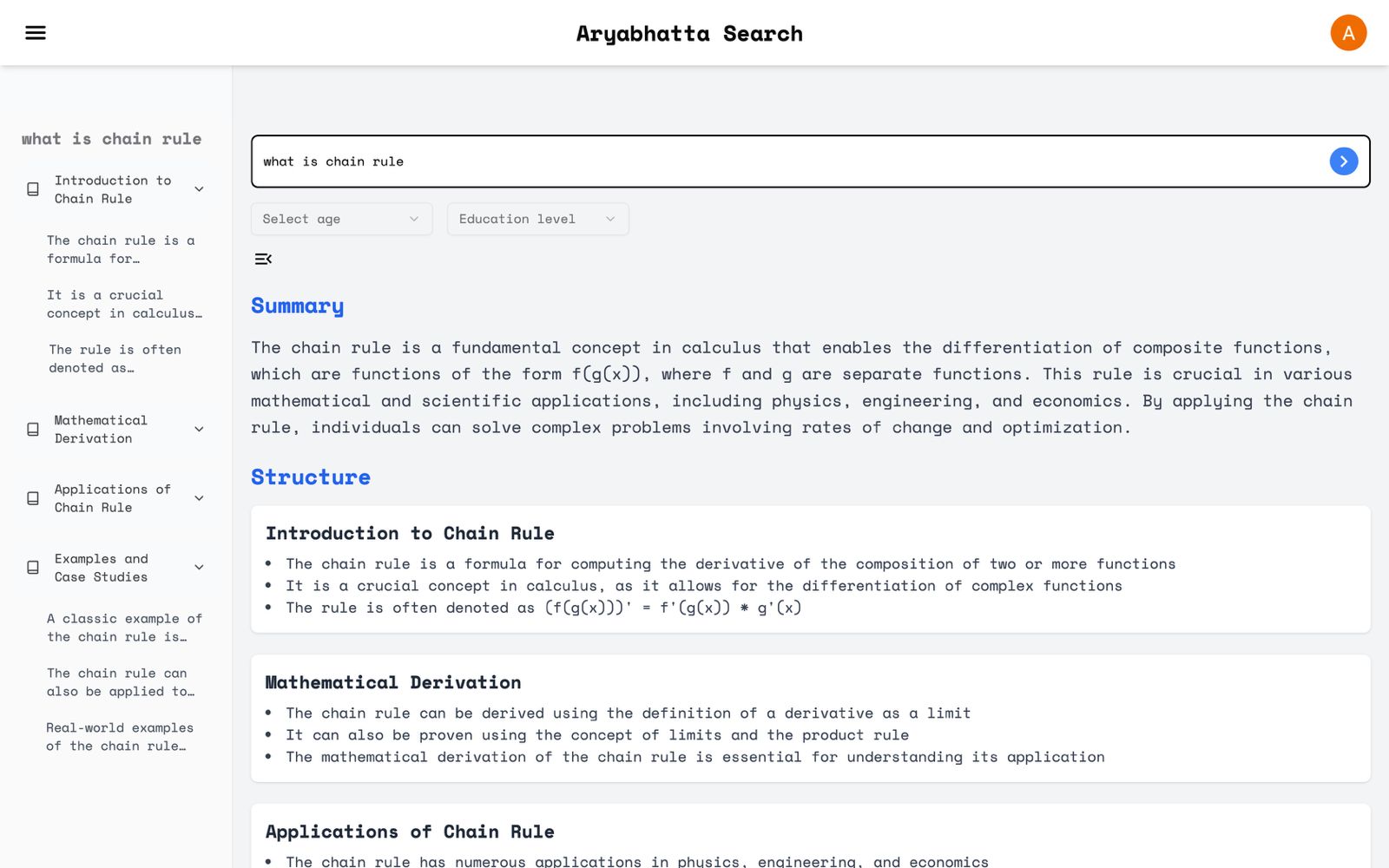
Features
- Age and education-level appropriate search results
- Google-powered web search
- LLM-enhanced result summaries
- Book recommendations based on users search history
- Discussion forums
- Parental controls
Examples
LLM response for a search query “Aryabhatta”
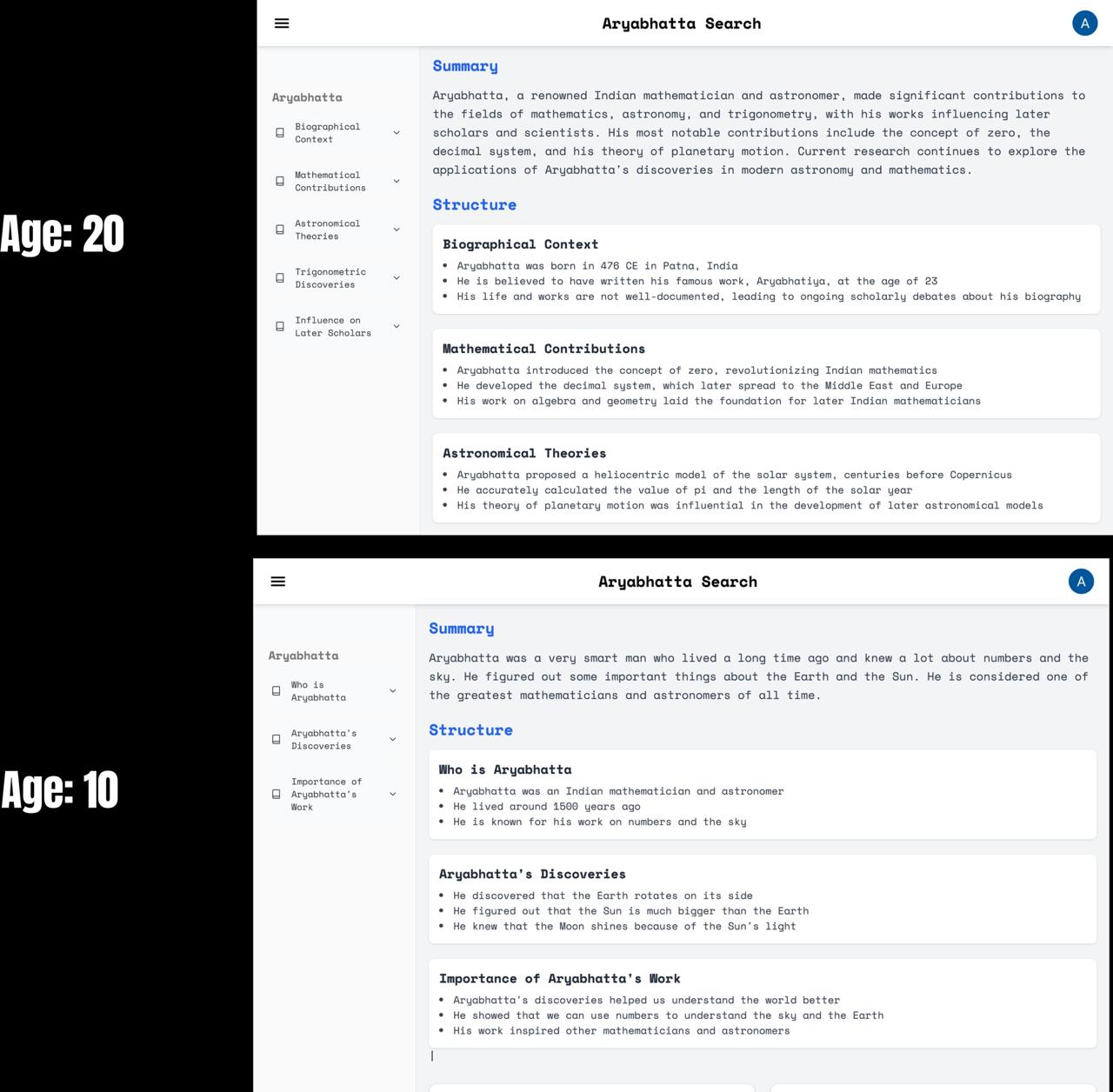
Age 10, Education Level: Preschool
Summary:
Aryabhatta was a very smart man who lived a long time ago and knew a lot about numbers and the sky. He figured out some important things about the Earth and the Sun. He is considered one of the greatest mathematicians and astronomers of all time.
Structure:
- Who is Aryabhatta
- Aryabhatta’s Discoveries
- Importance of Aryabhatta’s Work
Age 20, Education Level: Graduate
Summary:
Aryabhatta, a renowned Indian mathematician and astronomer, made significant contributions to the fields of mathematics, astronomy, and trigonometry, with his works influencing later scholars and scientists. His most notable contributions include the concept of zero, the decimal system, and his theory of planetary motion. Current research continues to explore the applications of Aryabhatta’s discoveries in modern astronomy and mathematics.
Structure:
- Biographical Context
- Mathematical Contributions
- Astronomical Theories
- Trigonometric Discoveries
- Influence on Later Scholars
Search results from search engine
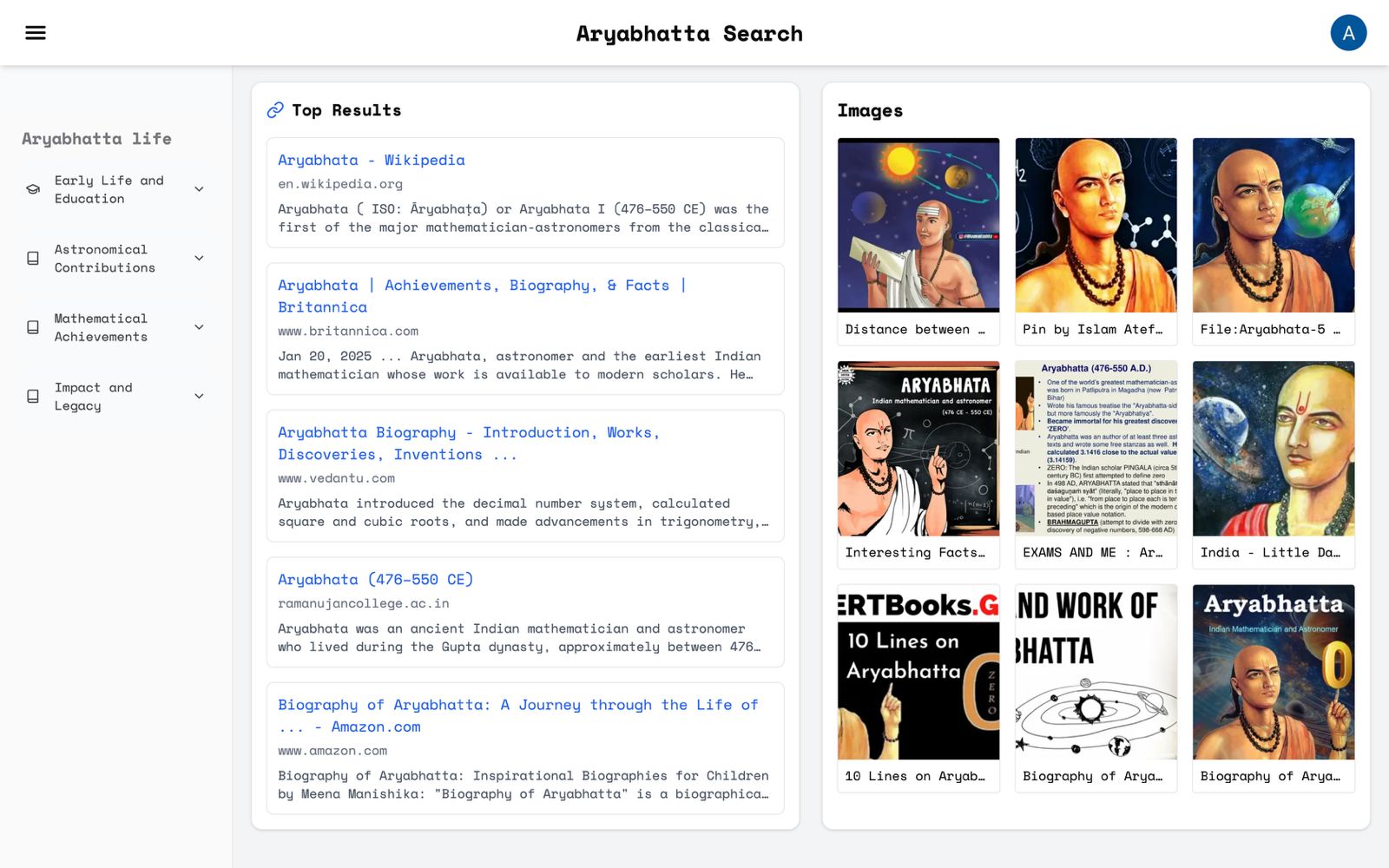
Search results from search engine for the query “Aryabhatta” which includes links to the wikipedia page, articles, images and videos.
User Profile
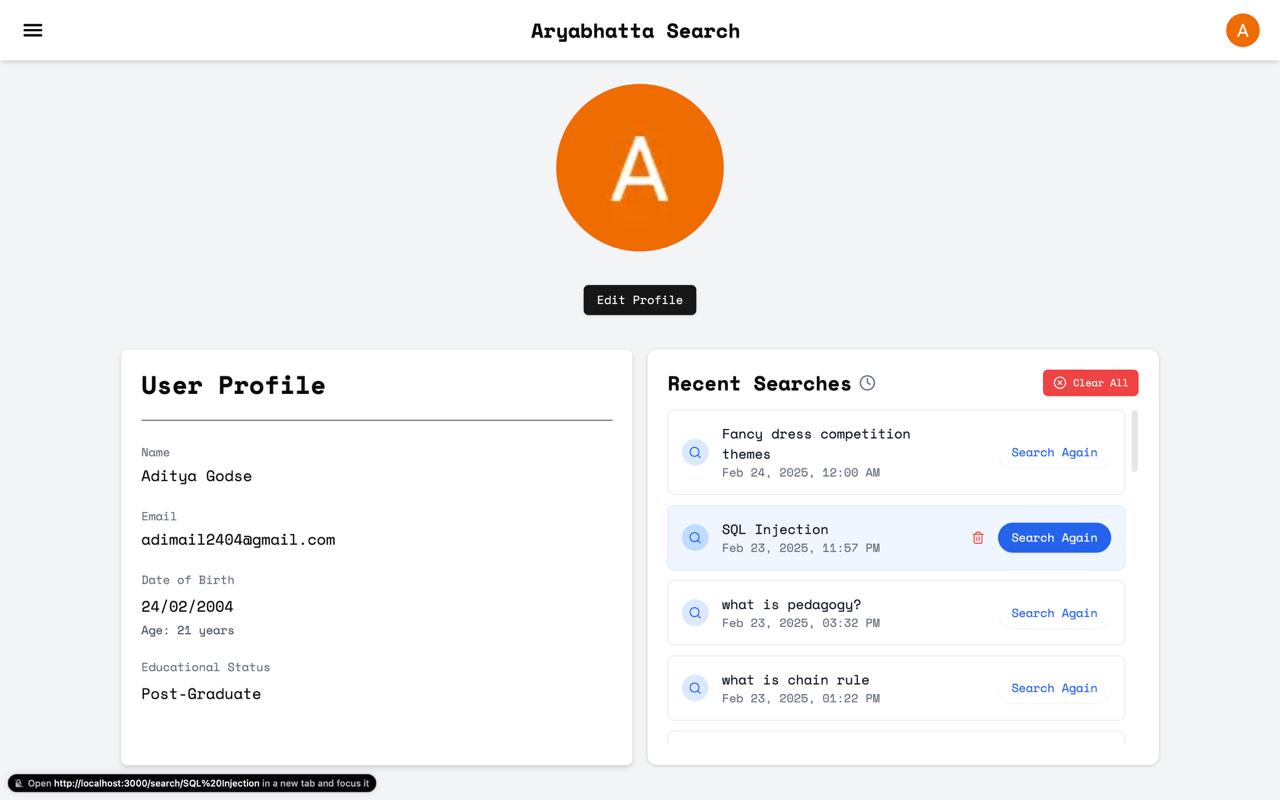
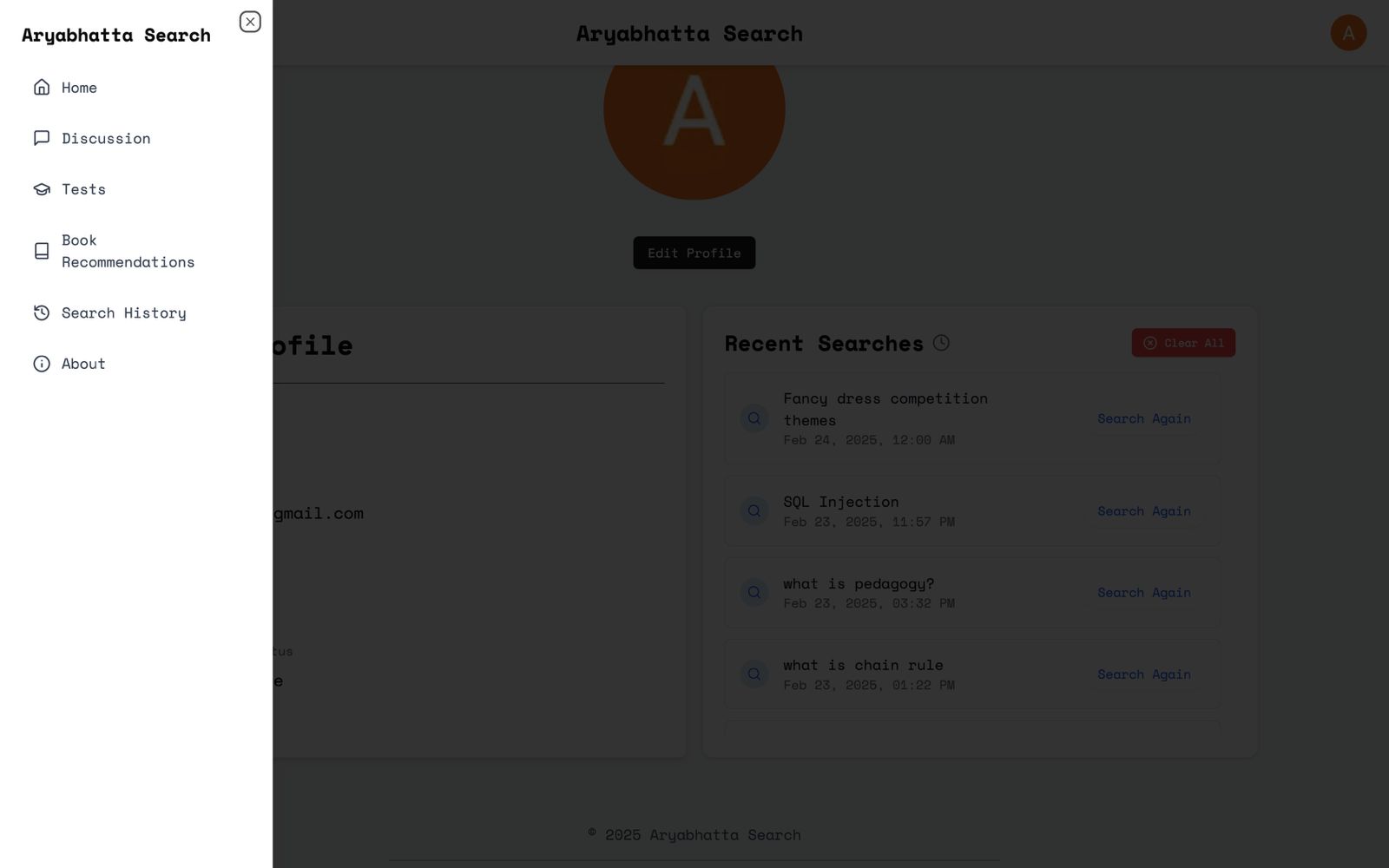
Tech Stack
- Next.js 15 (App Router)
- TypeScript
- Tailwind CSS
- Prisma (ORM)
- Supabase (PostgreSQL Database)
- NextAuth.js (Authentication)
- Groq (LLM Provider)
- Google Custom Search API
Prerequisites
- Node.js 18+
- npm/pnpm
- A Supabase account
- A Google Cloud account
- A Groq API account
Setup Instructions
- Clone the repository
git clone https://github.com/adimail/aryabhatta-search.git
cd aryabhatta-search
- Install dependencies
npm install
- Set up environment variables
cp .env.example .env
- Configure the following services and add their credentials to your
.env:
Supabase Setup
- Create a new project at supabase.com
- Go to Project Settings > API
- Copy these values to your
.env:NEXT_PUBLIC_SUPABASE_URL: Your project URLNEXT_PUBLIC_SUPABASE_ANON_KEY: Your public anon keySUPABASE_SERVICE_ROLE_KEY: Your service role keyDATABASE_URL: Your connection string with poolingDIRECT_URL: Your direct connection string
Google OAuth Setup
- Go to Google Cloud Console
- Create a new project
- Enable the OAuth 2.0 API
- Create credentials (OAuth client ID)
- Add authorized redirect URIs:
http://localhost:3000/api/auth/callback/google(development)https://your-domain.com/api/auth/callback/google(production)
- Copy these to your
.env:GOOGLE_CLIENT_IDGOOGLE_CLIENT_SECRET
Google Custom Search Setup
- Go to Programmable Search Engine
- Create a new search engine
- Get your Search Engine ID
- Go to Google Cloud Console
- Enable Custom Search API
- Create API credentials
- Add to
.env:GOOGLE_SEARCH_API_KEYGOOGLE_SEARCH_CSE_ID
Groq API Setup
- Sign up at groq.com
- Generate an API key
- Add to
.env:GROQ_API_KEY
The LLM model is set to llama-3.3-70b-specdec by default. You can change it to llama-3.3-70b-chat or any other model supported by Groq. the config file is in src/server/config.ts
- Initialize the database
npx prisma db push
- Start the development server
npm run dev
The app should now be running at http://localhost:3000
Contributing
Contributions are welcome! Please feel free to submit a Pull Request.
Credits
This project was built by Aditya Godse, Rishabh Kothari, Shreya Kulkarni and Rohit Kshirsagar as a part of a 24 hour hackathon.